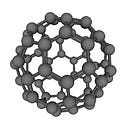How to set up OpenPBS on Ubuntu 20.04 for single node workload scheduling.
*Previously I wrote an article for setting up Slurm (link at the bottom), this is an accompanying article for those who like/prefer OpenPBS.
OpenPBS is a work scheduling tool for High-Performance computing clusters. In addition, it can be an invaluable tool on a local desktop or single server when you need to run several programs at once and queue them up whilst ensuring you don’t overload your computer or server. Furthermore, it can be useful in cases where you share a server with other users or need to run multiple jobs overnight or for weeks! Here I show you how to quickly set up OpeNPBS on a single machine with ubuntu 20.04. You will no longer need to make mangled scripts to run multiple programs to avoid going over your hardware limits or dispute with colleagues whose program gets to run first.
Prerequisites
- Basic Linux CLI
- An Ubuntu machine with internet access.
This guide is based on instruction from the repo: https://github.com/openpbs/openpbs/blob/master/INSTALL
First lets install all the package dependencies we need to get OpenPBS compiled.
$ sudo apt install gcc make libtool libhwloc-dev libx11-dev libxt-dev libedit-dev libical-dev ncurses-dev perl postgresql-server-dev-all postgresql-contrib unzip python3-dev tcl-dev tk-dev swig libexpat-dev libssl-dev libxext-dev libxft-dev autoconf automake g++$ sudo apt install expat libedit2 postgresql python3 postgresql-contrib sendmail-bin sudo tcl tk libical3 postgresql-server-dev-all
Now lets get OpenPBS compiled and installed (below is the latest version from master):
$ wget https://github.com/openpbs/openpbs/archive/refs/heads/master.zip$ unzip master.zip
$ cd openpbs-master$ ./autogen.sh
$ ./configure --prefix=/opt/pbs$ make
$ sudo make install
Now lets get OpenPBS setup and running:
$ sudo /opt/pbs/libexec/pbs_postinstall# Now you should change the value of PBS_START_MOM from zero to one
$ sudo vi /etc/pbs.conf $ sudo chmod 4755 /opt/pbs/sbin/pbs_iff /opt/pbs/sbin/pbs_rcp$ sudo systemctl start pbs.service
Now let's confirm everything is working and your local machine is registered to PBS using the pbsnode -a command:
$ pbsnodes -a
ip-172-31-18-27
Mom = ip-172-31-18-27.eu-west-2.compute.internal
ntype = PBS
state = job-busy
pcpus = 1
jobs = 0.ip-172-31-18-27/0
resources_available.arch = linux
resources_available.host = ip-172-31-18-27
resources_available.mem = 992204kb
resources_available.ncpus = 1
resources_available.vnode = ip-172-31-18-27
resources_assigned.accelerator_memory = 0kb
resources_assigned.hbmem = 0kb
resources_assigned.mem = 0kb
resources_assigned.naccelerators = 0
resources_assigned.ncpus = 1
resources_assigned.vmem = 0kb
resv_enable = True
sharing = default_shared
license = l
last_state_change_time = Sat Jan 15 18:45:39 2022Now let's check the queuing system is active with qstat:
$ qstat -B
Server Max Tot Que Run Hld Wat Trn Ext Status
---------------- ----- ----- ----- ----- ----- ----- ----- ----- -----------
ip-172-31-18-27 0 0 0 0 0 0 0 0 ActiveNow let's submit a test job to the default queue call workq:
$ echo "sleep 60" | qsub
1.ip-172-31-18-27$ qstat -a
ip-172-31-18-27:
Req'd Req'd Elap
Job ID Username Queue Jobname SessID NDS TSK Memory Time S Time
--------------- -------- -------- ---------- ------ --- --- ------ ----- - -----
1.ip-172-31-18* ubuntu workq STDIN 13423 1 1 -- -- R 00:00
And now you have a functioning OpenPBS queuing system on your server. If you want to submit jobs via PBS scripts just google example PBS submission scripts and plenty of guides/examples will come up.
- For those who want to setup Slurm: https://drtailor.medium.com/how-to-setup-slurm-on-ubuntu-20-04-for-single-node-work-scheduling-6cc909574365
OpenPBS Homepage for more information https://www.openpbs.org